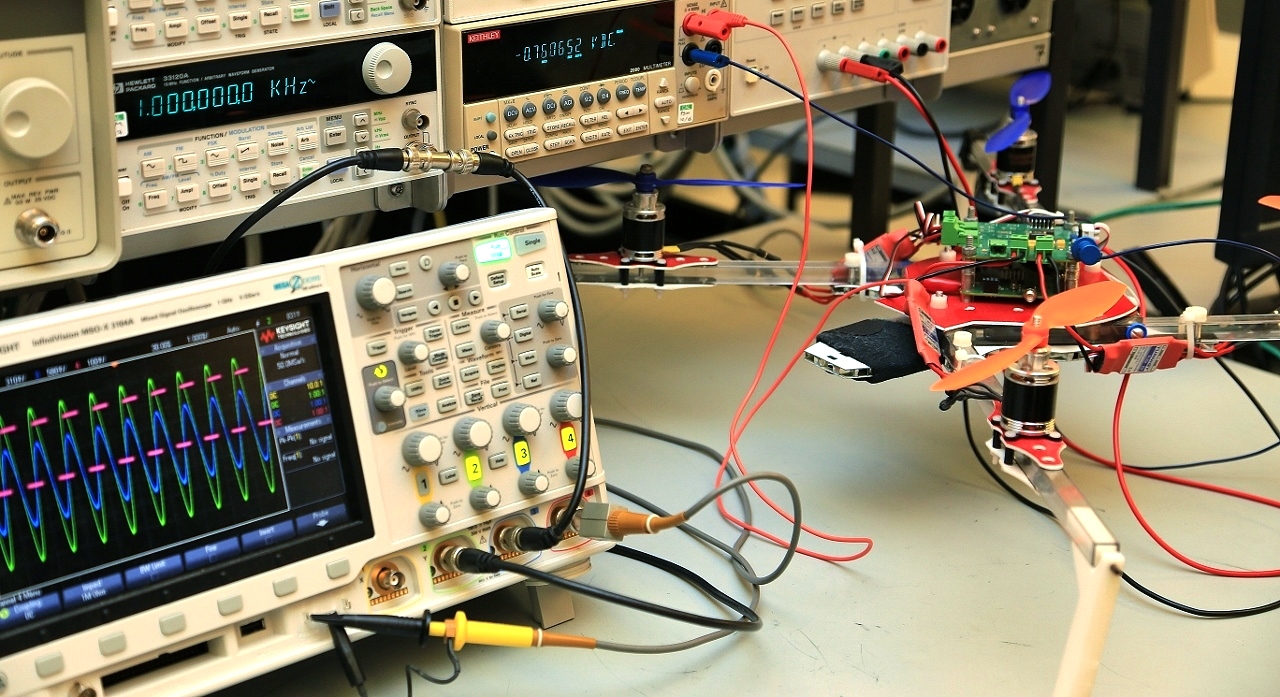Useful Forms
Useful Forms
Useful Forms and Other Relevant Information for Current Students
Here are some forms and information that are often requested or asked by ECE students. If there is a form or information you would like to see on this page, please inform Dr. Polikar.
What Is on This Page
Registration Related Forms, Dates and Deadlines
Engineering Clinic and Professionalism & Consulting Forms
Out of Discipline / Multidisciplinary Experience Requirement
Senior Privilege / 4+1 Combined BS/MS in ECE Forms
Graduate Programs / Committee / Thesis / Dissertation Forms
ECE Resource Center
ECE Safety Training
Room Access and Poster Printing Request Forms
Registration Information
Click the buttons below for all important registration-related forms, dates, and deadlines:
Registration Adjustments - Drop/Add, or Withdraw
Registration-Related Dates and Deadlines
Engineering Clinics and P&C (previously Clinic Consultant) Forms
Use the following blue box for Junior / Senior Clinic only. For Professionalism & Consulting in Engineering (P&C), use the brown boxes below.
J/S Engineering Clinic Report Cover
J/S Engineering Clinic Impact and Professional Considerations Statement (IPCS)
J/S Engineering Clinic - ECE Unified Assessment Rubric
IMPORTANT: ECE / EET students in non-ECE clinics, as well as non-ECE students in ECE clinics, are still required to submit a report using the same report cover as well as the IPCS form.
ECE 09.461
Prof. & Consulting
Project Approval and Evaluation FormECE 09.461
Prof. & Consulting
Eng. Design and Impact Statement
Out of Discipline (OOD) / Multidisciplinary Experience Requirement
The OOD / Multidisciplinary Experience requirement can be satisfied by any of the following
- Participating in one out-of-discipline clinic project; please note that students are typically allowed one out-of-discipline project across the four junior/senior clinic sequences. Students may request a second one, provided they provide proper justification. The remaining clinic projects must be in ECE/EET to ensure that you have proper ECE/EET major design experience.
- Providing consulting services to a non-ECE clinic or another research project through the ECE 09.461 Professionalism and Consulting in Engineering course;
- Taking a non-ECE class as an elective, or an elective offered by the ECE Department, but one that is clearly outside of the traditional boundaries of ECE, providing non-ECE content (such as bioinformatics, biomedical systems and devices); this class must be technically oriented (math, physical or computer science, or engineering) and cannot be a course that is already required as part the regular ECE/EET curriculum
- Completing a Minor in any technically oriented field, such as physical sciences, math, or engineering (which automatically satisfies item (c) above).
IMPORTANT: Once you have completed this requirement, please ask your advisor to place a note in your DegreeWorks record indicating which of these mechanisms you have used to satisfy the OOD requirement.
Forms for Senior Privilege and 4+1 BS/MS in ECE Programs
Privilege Registration Request Form
Use this form to transfer graduate courses taken under senior privilege to your graduate degree program.
Senior Privilege Transfer Credit Request Form
Use this form to apply to the 4+1 BS/MS in ECE Combined Advanced Degree Program (CADP). The best time to apply to this program is the second semester of your junior year.
4+1 BS/MS CADP Student Agreement and Confirmation Form
Graduate Programs (M.S. and Ph.D.) Related Forms
Thesis / Dissertation Committee Appointment Form
MS Thesis Approval Form
PhD Dissertation Approval Form
College of Engineering Thesis / Dissertation Approval Form
ECE Resource Center
All shared resources, parts, supplies, cables, loaner equipment, and everything else you can possibly think of for building your ideas are available at the ECE Resource center. Stocking over a million different parts, chances are you will find what you need here. ECE Resource Center is staffed with our technologist, Mr. Karl Dyer, as well as student workers who are here to find you the part you need and answer any question you may have. To make it even easier to find what you need, visit the ECE Resource Center page where you can also see our inventory and parts ordering form.
ECE Resource Center page (login needed)
Inventory and how to order parts and components (login required)
ECE Safety Training
Safety training is an essential - and required - component of keeping yourself and those who are working with you safe at all times. In order to use our labs, all ECE students need to complete the ECE Safety Training, which must be repeated annually. The ECE Safety Training is a self-paced, online training program that provides an in-depth overview of a broad spectrum of safety issues, concerns and best practices. When you complete the ECE Safety Training, you will receive a certificate.
To access the training and testing materials for ECE please visit go.rowan.edu/ecesafety. You will need to in with your Rowan credentials. Next, review the directions and training materials posted on that page. At a minimum, you must complete the University required CITI General Laboratory Safety Training and the ECE Lab Safety Training components and then take the online ECE Safety Test with a score of 80% or higher. Please contact ECE Technician Mr. Karl Dyer if you have any questions or experience any problems.
To complete the training:
- Visit go.rowan.edu/ecesafety or click the above link
- Sign in using your Rowan username and password
- Read the instructions and complete both the CITI and each section of the ECE Safety Training. Note that ECE Safety Training has multiple subsections, including
- ECE Department Policies,
- PPEs,
- Equipment Safety,
- Emergency Response,
- LiPo Battery Safety and
- power Supply Safety.
- Soldering
- After reviewing all safety training information, go back to the main "ECE Safety Policy" (or click on the go.rowan.edu/ecesafety link) and click on the ECE Safety Test. Complete the test. You may retake the test once.
- Once you have completed the tests, you will receive a certificate that is good for 13 months (one year + one-month grace period).
Room Access and Poster Printing Requests
To request room access in Engineering Hall, please fill out the following form. You will need to get the emergency phone number from the person who will approve your request.
Engineering Hall Room Access Request Form
To request the printing of a large format poster, please use the following form. Once you log in, you will choose the faculty advisor who will approve your request and then upload the file. The selected ECE faculty will receive an e-mail and will be able to review the request (and the file). Please complete these 48-72 hours before the date the poster is needed to give time to faculty to review it. Once the faculty member approves it, the poster will be printed.
Large Format Poster Printing Request Form